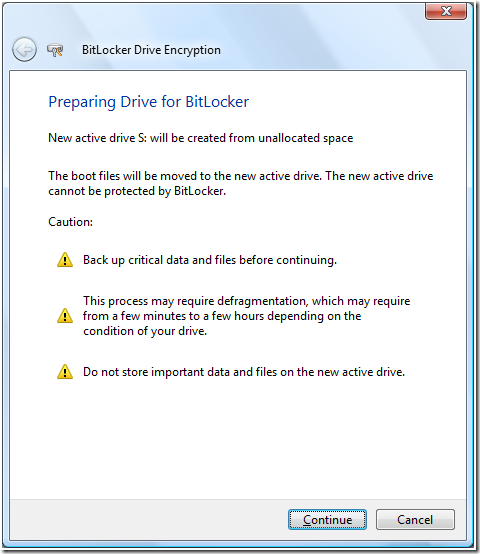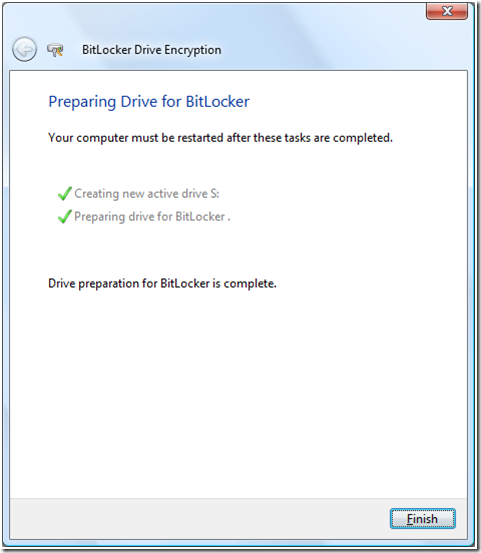EntryType : Error
EventID : 11
Message : The driver detected a controller error on DeviceIdeIdePort0.
Category : (0)
CategoryNumber : 0
ReplacementStrings : {DeviceIdeIdePort0}
Source : atapi
TimeGenerated : 11.01.2009 20:47:12
TimeWritten : 11.01.2009 20:47:12
UserName :
- Download and install Windows Automated Installation Kit
This package contains WinPE, which I use to capture and apply the WIM image, as well as the utility used; ImageX. - Create a bootable WinPE CD-ROM containing ImageX.
ImageX.exe is the only file I neede to add that was not already included in WinPE. - Boot the WinPE CD.
- Run ImageX:
imagex /capture c: d:myvistabackup.wim “Emergency Vista Backup” /compress none - Replace the failed drive.
- Boot WinPE again.
- Run Diskpart to create a new partition on the new drive and set it active:
diskpart
select disk 0
clean
create partition primary
assign drive letter=c:
active
exit - Format the new partition:
format c: /q /y - Apply the image:
imagex /apply d:myvistabackup.wim 1 c: - Update the Boot Configuration Database (BCD):
bcdedit /set {bootmgr} device partiton=c:
bcdedit /set {default} device partiton=c:
bcdedit /set {default} osdevice partiton=c: - Reboot