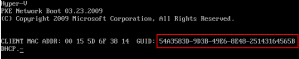Windows Deployment Services (WDS) has the ability to search Active Directory for pre-staged computer accounts to use when deploying images. There are several benefits to this, e.g. you can choose to service only known clients that you have created and ignore others, and you don’t have to provide or generate computer names since the image is deployed with the name of the pre-staged account. The information used to match a pre-staged computer account with a PXE-booting client is one of three things; the MAC address of the NIC executing the PXE boot, the GUID of the system or the GUID of the NIC executing the PXE boot. The latter is most widely used and recommended by Microsoft, since it virtually guaranteed to be unique. The WDS server performs an LDAP query to find the account that matches the booting computer:
(&(objectCategory=<DN of Computer Schema object>)(|(netbootGUID=<GUID>)(netbootGUID=MAC)))
This filter ensures that a device will be found if it is pre-staged using either a computer GUID or a MAC address. The netbootGUID attribute on a pre-staged client is used to store the value of the physical computer’s GUID or the MAC address.
You enter the GUID in two ways; using the GUI and Active Directory Users and Computers (ADUC) or using the CLI and WDSUTIL.EXE. Regardless you need to pay attention to how you format the GUID, because GUIDs can be byte-swapped according to the endianism of the system that handles them. The GUI in ADUC hints at this if you enter an invalid value:
—————————
GUID Not Valid
—————————
The globally unique identifier (GUID) query you entered is not valid. Use one of the following formats to enter a GUID:
GUID Not Valid
—————————
The globally unique identifier (GUID) query you entered is not valid. Use one of the following formats to enter a GUID:
0123456789ABCDEFABCDEFABCDEFABCD or
{67452301-AB89-EFCD-ABCD-EFABCDEFABCD} (Note byte reordering)
—————————
OK
—————————
—————————
OK
—————————
In this message the first GUID is presented in what is known as binary octet string, the second representation is called just GUID string.
From the message you can work out how to convert between the two.
From Binary Octet string to GUID string (using the octet string in the message above):
- Each pair or characters is called an octet. Work with the GUID from left to right.
- Take the first 4 octets and reverse their order: 01234567 –> 67452301.
- Take the next 2 octets and reverse their order: 89AB –> AB89.
- Repeat for the next 2 octets: CDEF –> EFCD
- The rest of the octet string is identical for both formats so just add a hyphen: ABCDEFABCDEFABCD –> ABCD-EFABCDEFABCD
Reverse the process to convert from GUID string to binary octet string.
So how do you know which type you have? Sometimes the system will tell you; like ADUC’s Attribute Editor does:
Now, to confuse you completely, take a look at this from the ADUC Attribute Editor:
You have a value that is stored as an Octet String, but displayed in the list as GUID string! You have to double-click the value to see the REAL Octet String! Nice going!
Anyway, back to figuring out which way your GUID is displayed. If the system does not explicitly tell you which type its using I can give you this rule of thumb: GUID strings are usually displayed in braces (squiggly/sexy brackets) and with hyphens, or just with hyphens, while Binary octet string GUIDs are not. Keep in mind though; this might not always be the case. A perfect example of this is PXE boots, where the GUID that is displayed has hyphens, but is still an octet string GUID. All physical machines that I have observed have had octet string GUIDs in their PXE boot screens (see exception below for Hyper-V VMs).
If you want to pre-stage a computer account in Active Directory using this GUID you have to enter it without braces and hyphens:
This will cause ADUC to convert it to a GUID string, which is what the GUI always displays:
A very interesting exception to this is for Hyper-V VM PXE boots. For some strange reason, Microsoft decided that the GUID displayed during PXE boots in a Hyper-V VM is in GUID string format!
If you want to pre-stage a Hyper-V VM in Active Directory using this GUID you have to enter it with braces and with hyphens. This prevents ADUC from converting it, which it would do with a normal (octet string) GUID. So the braces probably mean ‘literal’ string or something.
Way to go Microsoft! 🙁
So to summarize:
- PXE boot screens always display octet string GUIDs (except Hyper-V VMs)
- Active Directory Users and Computers always displays the GUID in GUID string format.
- Active Directory Users and Computers accepts both octet string GUIDs and GUID string GUIDs, but will always convert to GUID string when displaying.
More info:
- How To Convert a String Formatted GUID to a Hexadecimal String Form For Use When Querying the Active Directory
- Microsoft Windows Security Fundamentals e-book
- Creating a computer account in AD and setting its netbootGUID

- GUID Converter Tool
- Globally Unique Identifier
- Endianness
- Guest VM Fails to PXE boot with error “PXE:E53 No Boot Filename Received”